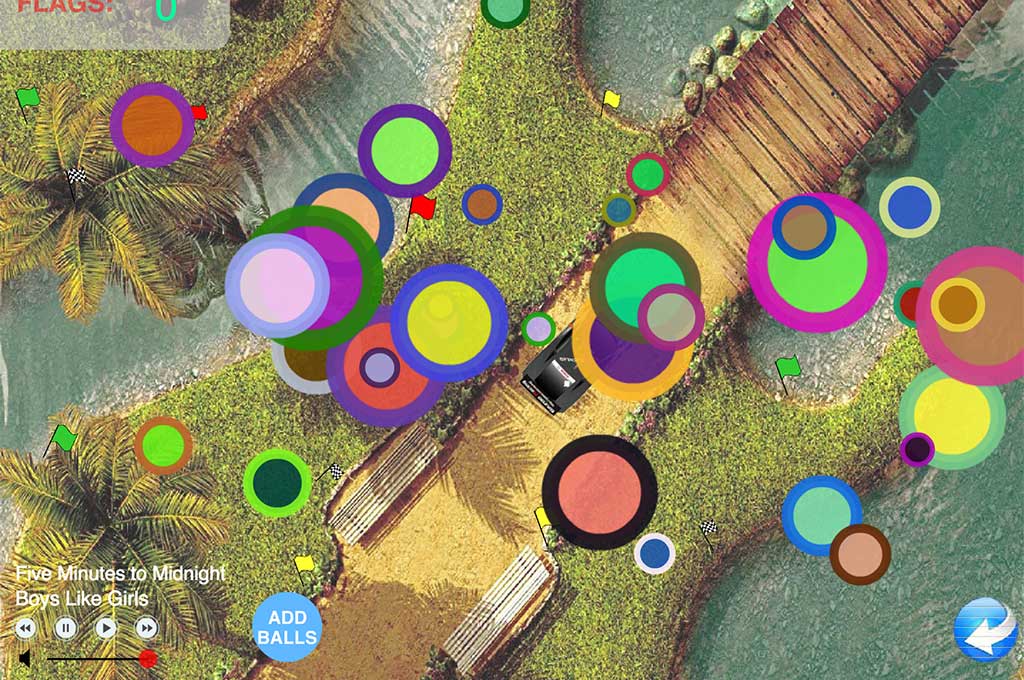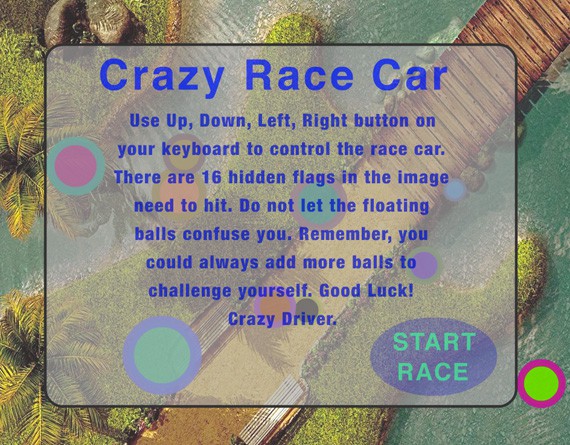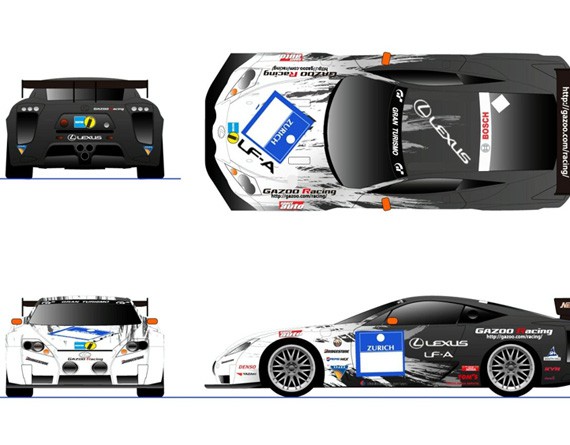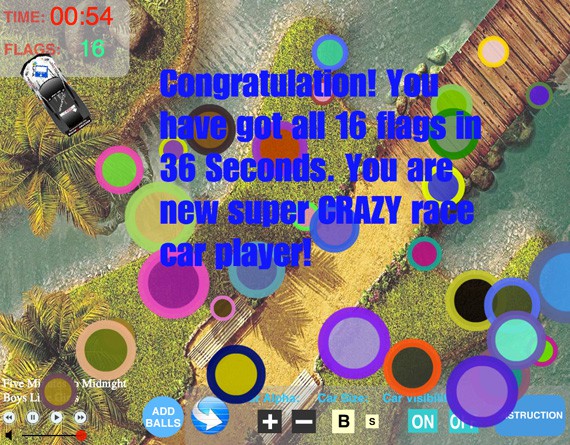Crazy Race Car Launch Project
Crazy Race Car game is single player game designed and developed in Adobe Flash with Actionscript 3.0 scripting logic. The concept of the game is that the player needs to collect all the flags in the shortest time possible, at the same time, there are lots of moving bubbles covered the stage, so the player will need to see the flags quickly and drive the crazy race car in a logical manner.
This game is simple and additive. I created and developed the logics behind the scene. The first thing you notice of this game is that there is full functional music player build in the game. I programmed all the working buttons (play, rewind, forward, stop, pause, volume up or down, etc.) and it works just like a regular mp3 player. It picked up the songs from the XML file, so I can add more tracks to the game very easily without touching the logic code of the game. The crazy racecar is working the same logic like the real car. It speeds up more faster when you give it more gas or slow down when you release the gas. The menu bar is located at the bottom right corner. When the player rollover it, the menu bar slide out and reveal all the setting of the game. The player could scale the size of the crazy racecar, set the visibility of the crazy racecar, or adjust the opacity of the crazy racecar. The countdown timer is programmed by 90 seconds and it could be changed very easily. When it reaches the end, it will automatically stop all the functionalities. The most interesting feature of the game, is that the player could challenge themselves with the 'add balls' button, so it will dynamically generate 10 more moving bubbles to the living stage, so the visibility of the flags is hard to see. The game is built in with 3 different endings. If you want to know more about this game, you will have to play with yourself.
Attention: When you click 'Launch The Game', the game will be centered in popup window. You will need to click somewhere within the window to activate the game, then use arrow key to drive the car or use mouse to interact with the setting.